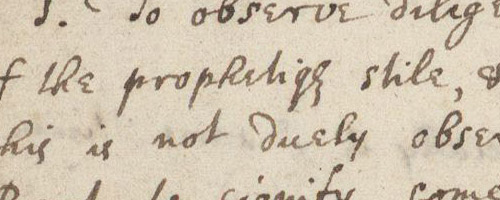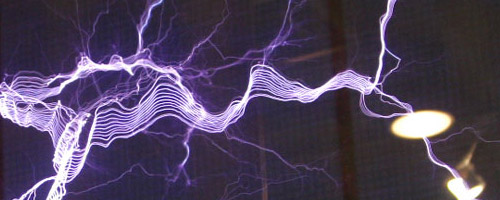When starting as a designer, you might encounter some issues along the way, especially in the relationships you develop with your clients. This happens mainly because the clients quite often have the wrong idea of what we actually do and think that “anybody can design a website”. In their opinion it is as easy as opening Photoshop and drawing something, then writing three lines of code and there you go, you have developed a website.
We all know the reality of is totally different, but until we explain this to our clients, they will not start understanding us and will not value our work any more than they currently do.
The way of improving their opinion is trying to give teach them different lessons, either by telling them directly or by letting them understand through your collaboration. However, it is more likely to help if you do it before signing a contract, because your working relationship will change and will be clear to them from the beginning. This way you can set some expectations and they will better understand who they’re collaborating with.
1. You are an artist, not a laborer
It is good to start with this one. Explain to them from the beginning that what you do is called creative work. Tell them designers need talent, skills and experience to be able to deliver highly-rated products. Like any other kind of tradesperson, designers/artists know how to do their jobs. Nobody tells doctors how to do their jobs and this is because people know that their doctor knows much more than they do about their health. It should be the same with designers. Just because clients know that blue and red make purple or what an anchor or container is, doesn’t make them experts.
Tell your clients that regardless of what they may think, design is not easy, that’s the best designers are paid to make it look easy. Explain to them that even though you accept feedback (we will talk about this a bit more down the road), you are the expert and you’ll only do what you believe is better for the final product, even if they may disagree with you.
Image by toomas
This happens mostly with freelance designers. If you work in a studio, you will most likely be left to do the job the way you want it. The situation changes for freelancers, however. Clients think that because you’re a freelancer and don’t have an office or work 9-5 Monday to Friday (which many of them do, by the way), you are not a professional. Tell your client that you have working hours like everybody else and don’t allow him to call you at 10:30 at night asking for a one final small adjustment before the flyers go to print the next morning. By setting these boundaries clients will also be more cautious and will think twice before calling you too often or outside of your office hours.
2. You are the expert, not them
This is a huge one and I tell you this because there have been many times that a client has called me and told me how to do my job. The bottom line is that you know the web better than they do and they should not doubt that. They shouldn’t come and give you lessons about social media, usability and design, because you already know those – and most likely he or she doesn’t know them better than you.
Many people think that just because they know how to open Illustrator or made a nice wedding invitation in Microsoft Word once that they are designers. Establish from the beginning who is the expert, but be careful about how you tell people this, you don’t want to sound harsh or arrogant. How you can handle your clients depends on so many things that I can’t tell you how to properly explain this to them, but here are some ideas:
Try to explain all the reasons behind the major decisions you make. By hearing that you did something with a clear purpose they will realize you know what you are doing.
Showing data or research to support things you say is very powerful. Google this and use it if you can, clients will always believe in your solution when they will see that many other people do.
You could also use books, design rules and principles or even academic discussions or files to show that the way you do things is industry standard (or truly ground breaking and different).
The power of example is very useful if you know how to use it; show your clients other important web sites using the same technique or principles. By showing him that “big players” use it, he will ask for it himself.
Image by sachyn
There might be some other stuff you could use, such as showing up on time to client meetings, dressing appropriately, being organized, writing professional and well-thought e-mails and, obviously, meeting deadlines. The most important is to be taken seriously by the client and you can’t do this if you don’t follow these simple rules.
3. Feedback is taken into consideration, impositions are not accepted
This is another important one, especially when everybody thinks they can be a designer. Feedback should always be accepted and considered, because others might have better ideas. They might also have some ideas that will improve the final results. Moreover, if the web page you make heads in a direction that the client doesn’t want, this is not really good for your reputation, so always accept feedback.
There is a clear difference between feedback and imposition. If a client starts giving you guidelines and ideas on how to do everything, you should stop him and explain that you know what you’re doing. Assure him of the fact that the final result is going to be actually better than the one he wants, because you are the expert, as mentioned above.
However, it is a really difficult to explain your clients, so take care about not being too harsh. Take some time in the beginning to listen to their questions and answer them as accurately and precisely as you can. Most of the clients will feel that their need to be involved in the project is lower once you have a talk with them about it. Explain in the beginning that you would like feedback from him up until the deadline, but you will be the one who makes the final decision.
4. Communication is crucial
It is very important to have a good relationship with your client during the project and also after it. Therefore try to maintain close contact with the client while you work together. This is also important because it is the only way you can find out what your client thinks and wants. Don’t just show up after three weeks with the final product done for delivery. Even if you respect the deadline and work within the budget, the client might still not be happy because he was not involved in the development process at all.
Image by YOdesigner
Many clients tend to be too involved in their projects so many designers try to stay away and only show up on the delivery date with the project, charge the money and leave. This is rather likely to end your relationship on neutral terms and the client will never come back to you for more work.
If you involve the client a bit, he will feel that he is part of the project and that he is the one who makes the decisions – although we know it is not like that. Explaining from the beginning or better yet specifying in the contract that you will ask for client meetings a few times is a good idea to make the client feel he will be part of the development process more than he actually is. Including clients usually means they have a great appreciation for the work you do as they see it develop from basic idea to final product.
5. Web is not print
There is a general misconception out there that web and print are very similar. Well, they’re not and we know it, but how do we explain this to our clients that are mostly familiar with print? They might want a web site that looks like a brochure – while you don’t. It is important to take the time and explain to your clients that the web is very different from print (even though I think we can all agree that until you know the difference it’s easy to understand why people think they’re almost the same) and there are different rules. We just decided upon who is the expert, so why not show you are one and educate your clients? You don’t need to read them a whole design book, just explain some basic principles and provide examples – clients will be more than happy to accept you as the expert when you show them and act like you are one.
6. “One small final change” does not exist
If you have even the smallest bit of experience you’ve heard this quote already. Another problem is that this usually comes at the last minute before the deadline and it affects the whole process, including the probability of you meeting the deadline. Even the simple process of changing a color might be complicated, because you need to go back and re-export the files, change the stylesheet and even make general design changes to complement the new set of colors.
In my opinion one the most important clauses you need to stipulate in a contract is the revision clause. Explain to the client in detail that for every change from one point in time on, he will have to pay extra. Allow them one or two revisions (depending on the size of the project) and charge money from then on. They will think twice before calling you with four hours before the deadline with a small, minor final change.
7. Set reasonable deadlines
We know that all the clients want the product as fast as possible, but some clients don’t understand the time it can take for even a simple website (for example our first lesson) and set difficult or impossible deadlines. Explain to them that a web site can’t be designed, developed and deployed in two days and don’t sign the contract if the deadline is not reasonable. It’s better to avoid these clients than work for them and not get paid, or get paid less because you didn’t deliver by their difficult deadline.
This is not easy to explain either, but you can actually come with a schedule draft and explain to the client what will you use each hour for. There is a high probability that he will understand. Another tip is to never deliver a schedule draft that you think is just enough for that kind of project. “Just enough” is never enough. Double or triple the time you think you need – the client doesn’t know how much the design phase takes anyway. Now I’m not saying to scam the clients into paying you more than you work for, but you need to make sure you have enough time for those minor, small changes and for the emergencies you might encounter.
Another good thing about setting such a deadline is that clients will always be happy to get the product earlier than expected. I always say: “Under promise, but always over deliver.” This makes clients think you worked more on their project than you should have and they will be happy to pay you at the end of the collaboration and even hire you again some time soon.
8. The contract is not just for fun
We’re not playing the designer – client game. This is serious business and the contract you sign with the client has to be respected. It is important to have a strong contract, but regardless of what kind of deal it is, always turn back to it if needed. Moreover, tell the client from the beginning that the contract is important and you want it to be respected. He will actually get a good impression about you and will see that you are serious and professional about what you do.
To give you some ideas about what should the contract include I made a list for you, as it follows:
Client meetings
Work hours
Contact hours
Milestones
Licensing (who owns the product at the end of the project)
Budget
Payment rules
Revising rule
This is not everything, but those are some of the most important clauses you want to include in a contract with a client.
Keep in mind that this tip is not about having a contract (we shouldn’t even talk about this), but about revising it together with the client. Make sure he knows what’s written there. Nobody reads contracts nowadays, especially with banks, car rentals and many, many others. Therefore keep it short and force the client into revising it by being there when he signs it.
Bottom line
Being a designer or developer is not easy and I am not saying this only because of the amount of skills you need, but because you need to work with people and they are always different. You will never have two clients or projects that are the same. Challenges and difficulties in communicating with them always appear and it’s up to you to solve them. It is not easy to stand up to someone who pays you, but it is worth doing. They will respect you more after you do it and most of them will just accept the rules. Don’t be afraid to share these lessons with your clients, only be aware of how you do it.
Have you encountered these issues with your clients? How did you solve them, or you just worked without working anything out?
Source:http://www.1stwebdesigner.com/design/things-designers-teach-clients/